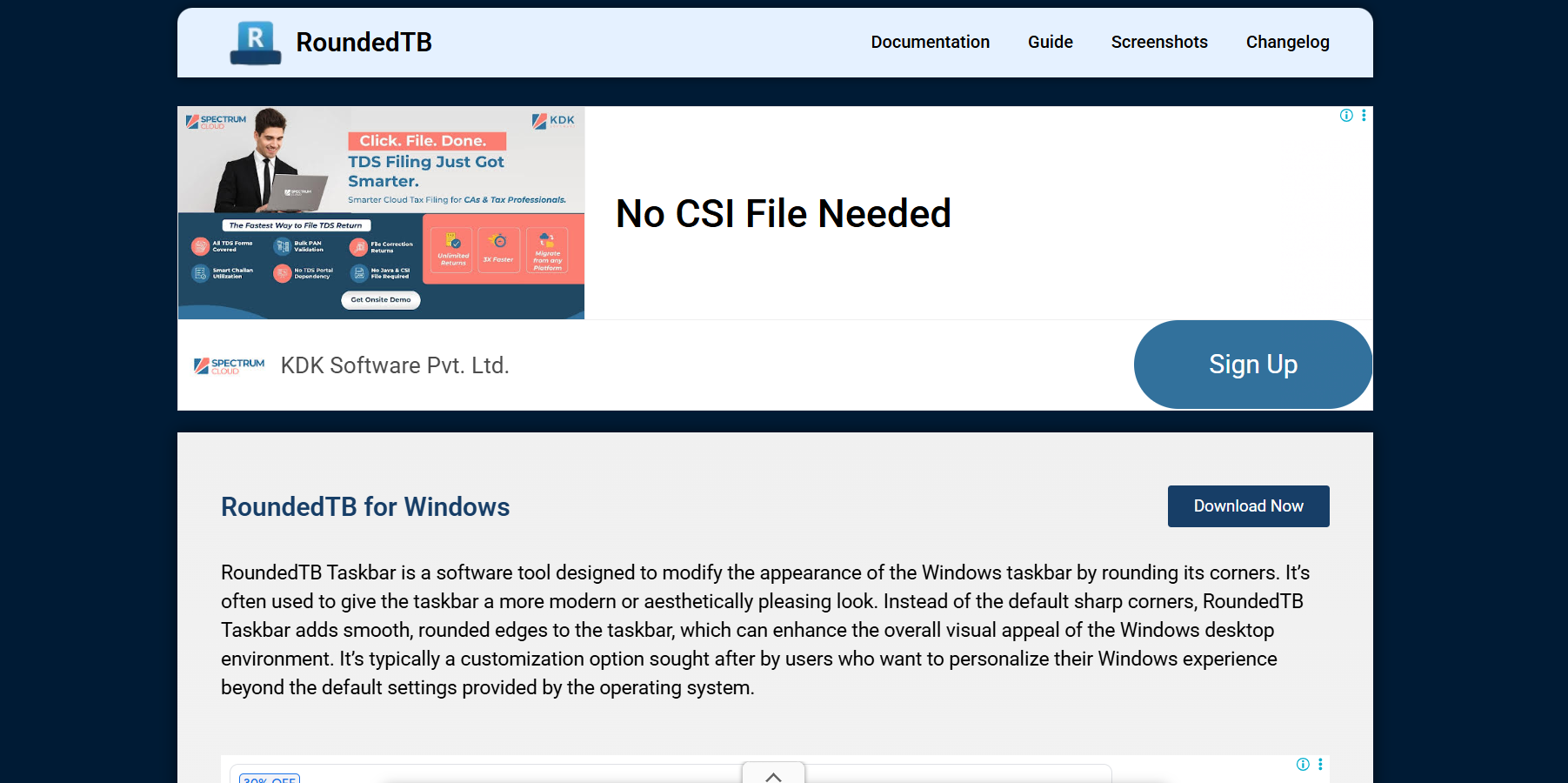Modern Windows users crave personalization, and RoundedTB has emerged as a sleek solution for customizing the taskbar’s appearance. It’s a free utility designed to give the Windows 10 and Windows 11 taskbars a fresh, modernized look by rounding off the corners, adjusting margins, and adding dynamic spacing. But RoundedTB isn’t just about visuals—it’s also about giving users control.
This guide breaks down everything about RoundedTB—its features, installation process, real-world use, pros and cons, and whether it’s the right tool for your Windows setup.
Simple Customization for a Minimalist Interface
RoundedTB was created with one core purpose: to let users tweak the taskbar’s appearance without needing deep technical skills. Whether you’re going for a floating taskbar effect or want soft rounded edges that mimic macOS, RoundedTB gets it done in just a few clicks.
By default, Windows gives minimal styling control. You can change the color, maybe make the taskbar transparent—but that’s it. RoundedTB extends this by letting users:
- Add margins around the taskbar
- Round the taskbar corners
- Control the spacing between system tray icons
- Create a floating or segmented look
And it does all of this without modifying any system files or requiring administrator access. That’s a big win for security-conscious users.
Interface Designed for Simplicity
Launching RoundedTB brings up a clean, intuitive interface. You’ll see sliders for margin values, radius (for rounding), and a few advanced options like “Dynamic Mode.” Everything is real-time—change a value, and your taskbar updates instantly.
No restarts. No registry editing. No hassle.
You can apply:
- Horizontal and vertical margins
- Corner radius in pixels
- Dynamic modes that adapt spacing when additional taskbars are opened
The program runs in the system tray, where you can quickly turn it on/off, save settings, or restore default values.
Dynamic Mode and Its Hidden Power
One of the most talked-about features in RoundedTB is Dynamic Mode. It’s not just cosmetic—it offers a functional change in how Windows sees and handles the taskbar.
When Dynamic Mode is enabled, the taskbar behaves almost like a dock. RoundedTB communicates directly with the Windows Shell (thanks to open-source tools like TaskbarX and the Windows UI Automation API), allowing more advanced spacing, margin flexibility, and dynamic animations.
This is especially useful for setups with:
- Multiple monitors
- Taskbar segments
- Custom docks or floating UI tools
Dynamic Mode can make your desktop feel more modular and efficient.
Setup Process That Takes Minutes
Installing RoundedTB is refreshingly easy.
Steps to install:
Open Microsoft Store
- Search for “RoundedTB”
Click Install
- It’s lightweight and downloads fast
Launch the App
- Once opened, it sits in your system tray
Configure Settings
- Adjust margins, radius, and mode preferences
Enable Dynamic Mode (Optional)
- For more advanced spacing and positioning
You can also grab the portable version from GitHub if you prefer avoiding the Microsoft Store.
Compatibility with Windows Builds
RoundedTB works seamlessly with:
- Windows 10 (build 1903 and newer)
- Windows 11 (all builds, including Insider Preview)
It’s especially popular among Windows 11 users who want more control over the taskbar’s aesthetics. Since Windows 11 moved the taskbar to a centered position by default, RoundedTB helps users refine that look even further.
Also worth noting: RoundedTB doesn’t interfere with Start menu apps or notifications. It’s lightweight and designed to sit quietly in the background.
No Admin Rights? No Problem
RoundedTB doesn’t need administrative permissions. This makes it ideal for:
- School or work laptops with restricted permissions
- Users who don’t want system-level tweaks
- People concerned about privacy or registry changes
This sandboxed approach makes it safer than traditional customization tools. And because it’s open-source, you can inspect the code if you’re tech-savvy.
Enhanced Design for Multi-Monitor Setups
Using more than one display? RoundedTB has you covered.
You can:
- Apply separate settings for each taskbar
- Maintain symmetrical aesthetics across monitors
- Fine-tune margins independently per screen
This flexibility means RoundedTB scales from simple single-monitor tweaks to complex, professional multi-display workstations.
Gamers, designers, and coders love this aspect—it adds visual order without sacrificing function.
Integration with StartAllBack and TaskbarX
RoundedTB pairs well with other UI tools like StartAllBack and TaskbarX. While TaskbarX focuses on centering icons and animating them, RoundedTB focuses on shaping and spacing the taskbar container itself.
When used together:
- TaskbarX animates and centers icons
- RoundedTB rounds the taskbar corners and floats it
- StartAllBack brings back classic Start menu elements
These tools create a unified, stylish, and functional desktop experience that rivals macOS or Linux environments.
Lightweight Performance Footprint
Running RoundedTB in the background doesn’t eat up resources. Even on older machines, the app uses:
- Minimal CPU (usually under 1%)
- Very little RAM (under 50MB)
That means it won’t slow down your system or interrupt other processes, even during gaming, rendering, or video editing.
If your system is already optimized, RoundedTB won’t tip the scales. It’s designed to blend in, not bloat your PC.
Advanced Options for Power Users
Beyond the basic sliders, RoundedTB includes experimental settings for users who want more.
These include:
- Custom JSON profiles
- Segmented mode (split the taskbar into sections)
- Compatibility tweaks for newer Windows builds
- Automation scripts and startup commands
Advanced users can save profiles for different workflows. For example:
- A floating taskbar with more space for creative work
- A compact, minimal taskbar for focused writing
- A segmented layout with room for widgets and system tools
It becomes a toolkit rather than just a tweak.
Limitations to Consider
While RoundedTB is flexible, it’s not without quirks. Key limitations include:
- Some third-party icon overlays might not align perfectly
- Not all themes play nicely with margin spacing
- Occasional flickers during display scaling changes
- Rounded corners may clash with some transparency mods
Still, these are minor trade-offs for the level of control you get. Most issues can be fixed with small adjustments or updates from the developer, who is active on GitHub.
Frequent Updates and Community Support
RoundedTB is open-source and actively maintained. The developer regularly releases:
- Bug fixes
- Compatibility patches
- New experimental features
You’ll find an active community on GitHub and Reddit sharing:
- Layout screenshots
- Tips and tricks
- Compatible theme packs
- Feature requests and workarounds
This growing support ecosystem means users are rarely left in the dark.
Use Cases from Real Users
Creative professionals love the aesthetic boost RoundedTB gives when paired with minimalist wallpapers and widget docks.
Gamers appreciate how it keeps the taskbar unobtrusive while gaming in borderless window mode.
Office users enjoy clean segmentations between notification icons and pinned apps.
Even casual users benefit from the visual clarity RoundedTB brings.
Conclusion
RoundedTB turns a basic taskbar into a customizable, stylish dock. With smooth rounding, smart spacing, and responsive design, it’s become one of the top UI tools for anyone who wants to break free from the rigid default Windows interface.
It’s light, fast, free, and requires zero system hacks—a rare combination in the world of Windows customization.
Whether you’re refining your desktop aesthetic or just want to make Windows feel a bit more personal, RoundedTB is a great place to start.