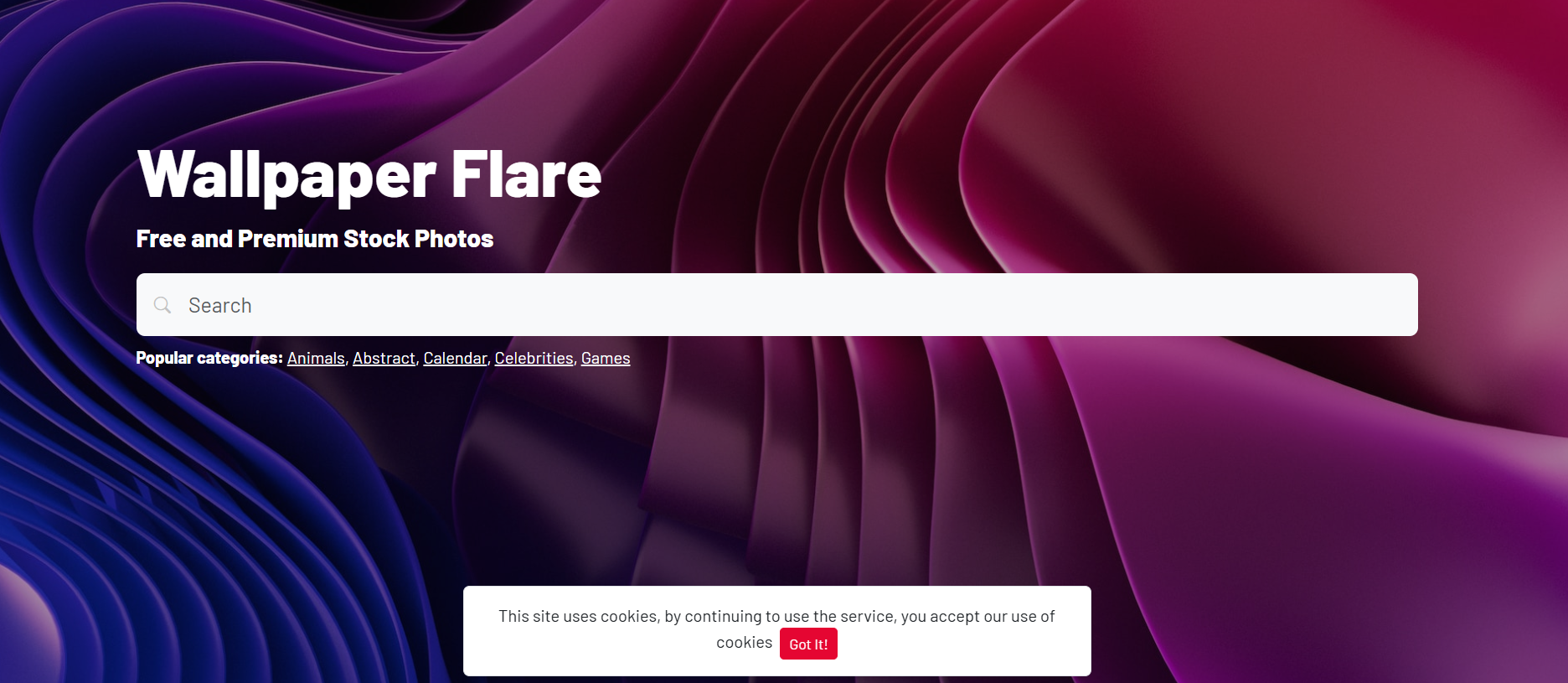When it comes to downloading wallpapers online, users often find themselves navigating a sea of sketchy websites filled with ads, pop-ups, and potential malware. Among the many platforms available, Wallpaper Flare stands out as a popular destination for high-resolution wallpapers across various categories. But popularity doesn’t always mean safety. Before trusting any site with downloads, it’s essential to ask: Is Wallpaper Flare really safe to use?
Understanding Wallpaper Flare
Wallpaper Flare is a free online platform that provides users with access to a massive library of HD, 4K, and even 8K wallpapers across diverse themes, including nature, architecture, animals, anime, tech, space, abstract, and more. It’s frequently visited by desktop and mobile users alike who want beautiful, high-resolution backgrounds for their screens.
Unlike platforms that gate their content behind registration or fees, Wallpaper Flare allows visitors to download images without signing up, which is part of what makes it attractive to casual and repeat users.
Evaluating Security and Safety
The core of the safety question lies in several important factors:
No Required Login or Account
One major green flag is the absence of forced user accounts. Many websites require signups before allowing downloads, opening the door for data harvesting or misuse. Wallpaper Flare skips that entirely. You don’t need to input your email, password, or personal information to access or download anything.
HTTPS Encryption
The website runs on HTTPS, a protocol that encrypts user data and ensures a secure connection between the browser and the site. This reduces the risk of man-in-the-middle attacks and signals a base level of professionalism and security compliance.
No Direct Malware Reports
To date, no significant malware or phishing reports have been associated with Wallpaper Flare. Tools like Norton Safe Web, Google Transparency Report, and URLVoid show the website as clean and safe when tested.
Ads and Pop-Ups
While the site doesn’t drown users in ads, some occasional banners and click-throughs could lead to third-party destinations. This is where users need to be cautious. These third-party ads are sometimes served through ad networks that can display potentially harmful content. Though Wallpaper Flare itself might not be harmful, external links could carry risk.
Using ad blockers and browser safety plugins significantly reduces exposure to shady ads or pop-ups.
Quality of Content and Legal Concerns
Another angle to consider is not just whether the site is safe for your computer, but whether it’s safe from a legal or ethical standpoint.
Copyright and Licensing
Wallpaper Flare claims that its images are royalty-free and available for personal use. However, there is no clear licensing information provided for many images, which creates legal ambiguity.
Many wallpapers could be user-submitted or scraped from other sources, raising concerns about image ownership rights. For personal use, you likely won’t run into trouble, but using images for commercial projects or public display could result in copyright infringement if you’re not careful.
Personal Use Consideration
As long as the wallpapers are used solely for personal, non-commercial purposes—like setting a desktop or smartphone background—the risk is minimal. But this does mean users need to be mindful of how they use the downloaded content.
Site Performance and User Experience
Wallpaper Flare’s layout is minimalistic, clean, and intuitive. Categories are clearly labeled, and image search functionality is effective. The site is fast and responsive on both desktop and mobile, which contributes to a safe browsing experience by reducing the frustration that might lead users to click sketchy ads.
Image downloads are direct and quick. Users can choose different resolutions depending on their device, and files are delivered in standard JPG format, avoiding potentially malicious file types like EXE or ZIP that could hide malware.
Comparing Wallpaper Flare with Other Wallpaper Sites
To put Wallpaper Flare into context, it helps to compare it with other popular wallpaper websites:
| Site | Free Access | Registration Required | Ads | Licensing Clarity | Known Risks |
| Wallpaper Flare | Yes | No | Moderate | Unclear | Low |
| Pexels | Yes | No | Minimal | Clear | Very Low |
| Unsplash | Yes | No | Minimal | Clear | Very Low |
| WallpapersWide | Yes | No | High | Vague | Medium |
| DeviantArt | Yes | Yes | Variable | Artist-Defined | Medium |
Compared to these, Wallpaper Flare lands somewhere in the middle. It offers better access and resolution variety than most, but it doesn’t match the licensing transparency of platforms like Pexels or Unsplash.
Browser and Device Safety Tips for Wallpaper Downloads
Regardless of how safe a site appears, users should follow best practices to avoid risks when downloading wallpapers or any files:
- Use antivirus software: Always keep your antivirus software updated to detect any malicious downloads automatically.
- Stick to JPG/PNG files: Never download executable files from wallpaper sites.
- Avoid clicking on ads: Some may redirect to less secure sites.
- Enable browser protections: Use Chrome, Firefox, or Edge with built-in safe browsing features.
- Update your browser regularly: Outdated browsers are more vulnerable to exploits.
These precautions will protect your device, even if you stumble across a bad ad or a misleading download link.
Is Wallpaper Flare Safe for Kids or Schools?
Given its lack of account creation and mostly clean content, Wallpaper Flare is relatively safe for use in educational environments or by younger audiences. However, since the platform doesn’t have strict content moderation, some wallpaper categories (like fantasy or art) may include mature or suggestive images.
For a controlled environment, schools and parents may prefer more curated platforms that offer education-friendly categories and clear usage licenses.
Is There a Mobile App?
Currently, Wallpaper Flare does not offer a mobile application. Everything is browser-based. While the mobile website is responsive and functions smoothly, the absence of an app means users won’t get app-specific benefits like push notifications or download management.
That said, this limitation also reduces the risk of mobile malware, which can sometimes be bundled in unofficial APK files from third-party app stores.
Alternatives for Safer and More Transparent Wallpaper Sources
If licensing or ad exposure is a major concern, consider these alternatives:
- Unsplash – Completely free, commercial-use images with clear licensing.
- Pexels – Offers wallpapers and stock photography with verified licenses.
- Pixabay – Includes illustrations, videos, and wallpapers with CC0 licenses.
- Zedge – Offers mobile wallpapers and ringtones through a dedicated app.
- Wallhaven – Offers stunning wallpapers with some curation but more adult content.
Each of these provides greater clarity around image rights and often includes stronger moderation or content filtering.
Summary
Here’s a final breakdown of the pros and cons:
Pros:
- No account needed
- Free HD and 4K wallpapers
- Fast, direct downloads
- Broad image categories
- Mostly ad-light compared to others
- Good mobile compatibility
Cons:
- Unclear licensing information
- Risk from third-party ad redirects
- No dedicated mobile app
- No content filters for kids
- Not ideal for commercial image use
Conclusion
For anyone wanting a quick and easy source of stunning wallpapers for their desktop, tablet, or phone, Wallpaper Flare is a safe bet, as long as you’re careful where you click and how you use the images. It’s not perfect, especially in terms of licensing clarity, but it’s a well-functioning resource when used responsibly.
Those needing wallpapers for professional or public-facing projects should opt for more transparent platforms like Unsplash or Pexels. For everyone else, Wallpaper Flare works just fine.