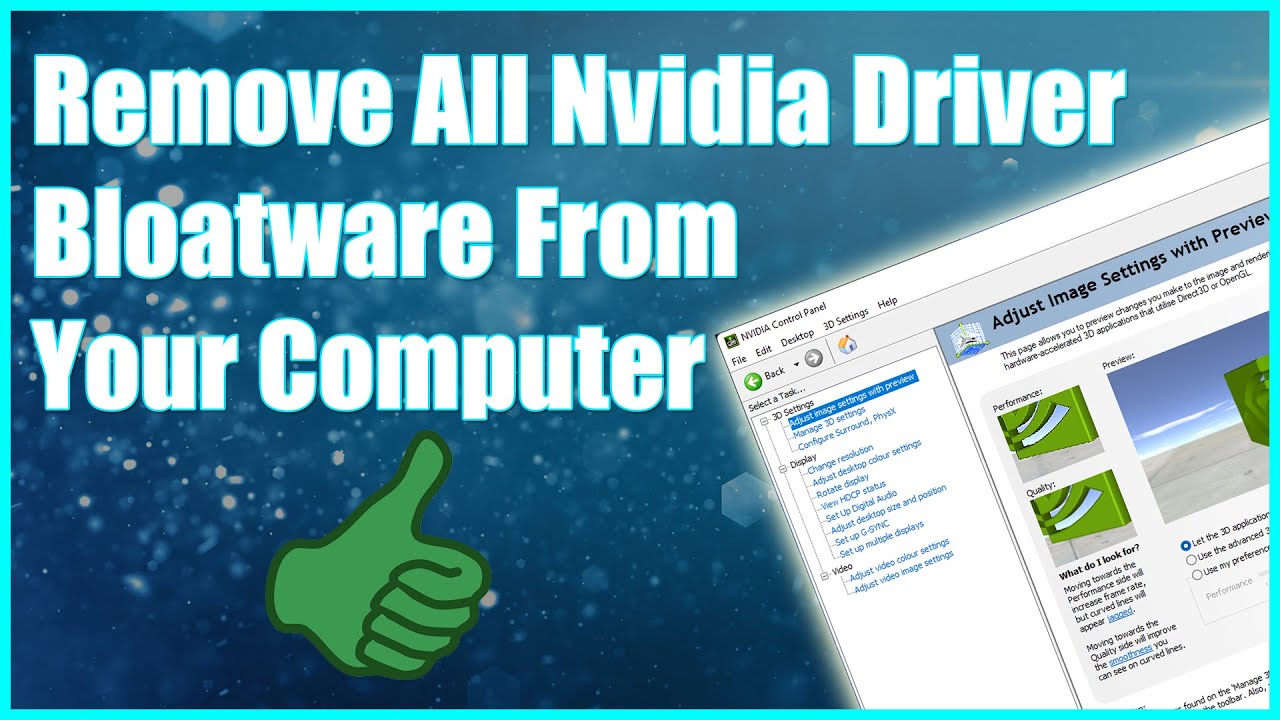NVCleanstall has quietly become one of the most recommended tools among Windows users, especially gamers and PC enthusiasts who want more control over their NVIDIA driver installations. But with any third-party software that touches system-level components like GPU drivers, safety becomes the first concern. So, is NVCleanstall safe for Windows PCs?
This deep dive explores NVCleanstall’s safety profile, how it works, its advantages over default NVIDIA setups, and best practices for using it securely.
Designed for Clean Driver Control
NVCleanstall is a freeware utility developed by Wagnardsoft, the same team behind Display Driver Uninstaller (DDU). It allows users to fully customize their NVIDIA graphics driver installation process—removing unnecessary components like telemetry, GeForce Experience, and HD audio drivers.
Rather than downloading the standard bloated installer from NVIDIA, NVCleanstall gives you the ability to select or deselect specific components before the installation even begins. This design is what makes the tool so appealing for users seeking a clean, lightweight setup.
Verified by a Trusted Developer
Security-conscious users often raise valid concerns about third-party tools modifying driver installations. In this case, the developer of NVCleanstall, Wagnard, is already trusted in the community thanks to years of safe development on Display Driver Uninstaller. Both tools are regularly updated and hosted on reputable platforms like TechPowerUp and Guru3D.
NVCleanstall does not require system-level hacking, does not alter protected files, and does not inject code into system processes. It uses official NVIDIA driver packages but lets users filter out components during the extraction and installation process.
No Malware or Spyware Involvement
Multiple independent antivirus scans and user reviews report no malware, spyware, or adware associated with NVCleanstall. Unlike suspicious driver mods that distribute cracked or altered binaries, NVCleanstall works with official NVIDIA packages, meaning the source files remain authentic.
When you run the tool, you can either let it download the latest driver directly from NVIDIA servers or point it to a local package you’ve already downloaded. In both cases, NVCleanstall’s role is simply to strip away bloat and give you clean installation control.
Fully Transparent Installation Process
One of the strongest arguments for the tool’s safety is how transparent it is. Every stage of the installation process is user-driven. When NVCleanstall starts, it clearly shows you what components are included in a typical NVIDIA driver and gives you the freedom to uncheck whatever you don’t want.
This visibility sets it apart from black-box driver mod tools or registry hacks. If you choose to exclude GeForce Experience, for example, you will see exactly what’s being skipped and why. Nothing is hidden or automated without your consent.
No Permanent System Changes
Unlike some software that deeply integrates with the Windows kernel or replaces system DLLs, NVCleanstall does not make permanent changes. Once the driver is installed, NVCleanstall doesn’t continue running in the background. It doesn’t add startup entries or services.
That means if you decide to uninstall or revert to the default NVIDIA installer later, you’re free to do so without needing to roll back system-level alterations.
Real Use Cases Back Its Stability
PC gamers, performance tuners, and IT technicians frequently recommend NVCleanstall in forums like Reddit’s r/nvidia, r/buildapc, and on YouTube channels focusing on clean Windows installations. Many users report improved boot times, less system clutter, and more responsive GPU behavior—especially on lightweight builds or when using minimal Windows installations.
In professional environments, NVCleanstall can reduce driver-related issues by removing telemetry modules that might conflict with enterprise monitoring tools. For home users, the benefit is usually a more streamlined driver with fewer background processes.
Safer Than Registry Tweaks and Third-Party Scripts
Some users try to customize NVIDIA installations by editing registry entries, running command-line scripts, or manually deleting driver folders. These methods can work but often risk breaking driver functionality or system stability.
NVCleanstall replaces these risky approaches with a GUI-based system that checks driver integrity while customizing installation options. It does not hack or rewrite system settings—instead, it builds a customized installer that NVIDIA’s own setup system recognizes.
This makes it not only safer but far more convenient.
Offline Installation Options
One underrated feature of NVCleanstall is the ability to prepare a customized driver package for offline use. This is particularly useful for IT technicians, secure environments, or users who want to reinstall drivers frequently across different systems.
The offline capability means you can prepare a lightweight, stripped-down installer, store it on a USB drive, and deploy it without requiring internet access. No need to re-download NVIDIA packages or rely on GeForce Experience cloud dependencies.
Offline packaging also reinforces safety—what you see is what you get, with no risk of unwanted downloads or updates being injected during the install process.
Clear Component Descriptions and Explanations
During setup, NVCleanstall shows each component in the NVIDIA driver suite with a short description of its function. This makes it beginner-friendly compared to manual cleanup tools. For example:
- HD Audio Driver: Optional if you don’t use HDMI audio.
- USB-C Driver: Irrelevant unless your GPU has a USB-C port.
- GeForce Experience: Optional overlay and update suite.
This educational approach helps users make informed choices without compromising system integrity.
When to Avoid Using NVCleanstall
While safe for most users, NVCleanstall might not be necessary or ideal in every case.
- Beginner users unfamiliar with GPU components may accidentally skip important modules, leading to loss of functionality.
- Laptop users should be cautious, as OEM-specific drivers may include optimizations or features that aren’t part of standard NVIDIA packages.
- Non-gaming setups that rely on features like CUDA or NVENC should double-check that those components are selected during setup.
If unsure, use the default selections and read the descriptions carefully.
How to Use NVCleanstall Safely
Follow these steps to ensure a secure and successful NVIDIA driver installation:
- Download from a trusted source like TechPowerUp or the official Wagnardsoft site.
- Create a system restore point before running the tool.
- Use the latest version to avoid compatibility issues.
- Let NVCleanstall download drivers directly from NVIDIA servers to ensure file authenticity.
- Review each component and deselect only what you’re confident you don’t need.
- Install using clean mode to fully remove previous drivers.
Following this checklist eliminates almost all potential risk.
Advantages Over GeForce Experience
GeForce Experience offers convenient automatic updates and game optimization settings, but many users dislike its background services and telemetry.
By contrast, NVCleanstall offers:
- Minimal system overhead
- No login requirements
- No forced updates
- No background services
- Fully customizable setup
This makes it perfect for users who value control and performance over automation.
Community Feedback and Developer Support
One way to gauge a tool’s safety is by looking at community feedback. NVCleanstall enjoys a high reputation on tech forums and has received coverage from credible platforms like Guru3D, TechPowerUp, and major YouTube tech reviewers.
The developer also maintains a dedicated thread for bug reports, feature suggestions, and support, which shows active maintenance and user engagement.
Frequent updates address compatibility with new GPU releases and Windows builds, ensuring long-term reliability.
Legitimate Use in Enterprise and IT
In professional settings where deployment speed, security, and performance matter, NVCleanstall is an effective solution. It can be integrated into batch setups or used to prepare a master image for mass deployment.
By stripping telemetry and auto-update services, it keeps enterprise environments lean and policy-compliant, especially in air-gapped or secure infrastructures.
Future of Driver Customization
As driver packages grow in size and complexity, tools like NVCleanstall provide much-needed relief for users who don’t want unnecessary software taking up system resources. With over 800MB often packed into a default NVIDIA driver installation, there’s a clear demand for tools that slim it down.
More developers and system builders are incorporating NVCleanstall into their workflow—not just for safety, but for performance, stability, and control.
Final Verdict
NVCleanstall is safe for Windows PCs when downloaded from verified sources and used responsibly. It offers a level of transparency, customization, and performance tuning that the default NVIDIA installer simply doesn’t provide. It avoids permanent changes, contains no malware, and gives users full control over what gets installed on their systems.